مواضيع مماثلة
المواضيع الأخيرة
المتواجدون الآن ؟
ككل هناك 116 عُضو متصل حالياً :: 0 عضو مُسجل, 0 عُضو مُختفي و 116 زائر لا أحد
أكبر عدد للأعضاء المتواجدين في هذا المنتدى في نفس الوقت كان 289 بتاريخ الجمعة نوفمبر 15, 2024 1:35 am
بحـث
دخول
أقســــــــــــــام المنتدى
تسجيل صفحاتك المفضلة في مواقع خارجية



قم بحفض و مشاطرة الرابط دوير المليحة جنات ع مد النظر على موقع حفض الصفحات
قم بحفض و مشاطرة الرابط دوير المليحة جنات ع مد النظر على موقع حفض الصفحات
الموضوع الشعبي والاكثر تصويتا ومشاهدة
أخوتي الكرام من خلال ردودكم على المواضيع والتصويت عليهايصل الموضوع وكاتبه على درجات تمكنه من ان يكون الموضوع الاكثر شعبية والكاتب الأهم في المنتدى لذلك نرجو الرد على المواضيع التي تقرأوها والتصويت عليها بالضغط على زر (+) أو( -) الموجودعلى يسار الموضوع مرحباً بكم : الإدارة
شرح تعمل ايه لما يهنج نظام اللينكس معاك اختصارات تحلللك الموضوع ده
2 مشترك
دوير المليحة جنات ع مد النظر :: ركــــــــــــــن المعلوماتــــــــــــــــــــــــية :: كمبــــــــــــــــيوتر وبرامــــــــــــــــــــج
صفحة 1 من اصل 1
 شرح تعمل ايه لما يهنج نظام اللينكس معاك اختصارات تحلللك الموضوع ده
شرح تعمل ايه لما يهنج نظام اللينكس معاك اختصارات تحلللك الموضوع ده
تعمل ايه لما يهنج نظام اللينكس معاك اختصارات تحلللك الموضوع ده
بسم الله الرحمن الرحيم
اكتب اليكم هذا الموضوع وهو اول موضوع اضعه فى قسم الليونكس الخاص بالفريق
اتمنى ان ينال الموضوع اعجابكم [ندعوك للتسجيل في المنتدى أو التعريف بنفسك لمعاينة هذه الصورة]
بسم الله نبدأ :
ال magic SysRq keys هى عبارة عن اختصارات تطلب من الكيرنال ان يقوم بتنفيذ مهمة معينه مهما كانت حالته بدون النظر الى حالة النظام وهى مبنية داخل الكيرنال بمعنى لا تحتاج الى ان تضيف الى باكيجات عشان تشغلها
ولكن لا يمكن تنفيذها فى حالة واحدة وهى تهنيج الكيرنال ولكن لو اى شئ اخر هنج يمكن بسهولة استخدامها
مثلا اذا هنجت الواجهه الرسومية الخاصة بالنظام او حتى برنامج او اى شئ قد يسبب لك شلل فى النظام
فلا داعى لك ان تقوم بغلق الجهاز وعمل ريستارت له من زرار ال Power هذه ال keys توفر لك ذلك
وتساعدك على حل المشكلات التى حدثت حتى تخرج من النظام بدون الضغط على زرار ال Power
اولا : طريقة عمل ريستارت امن عندما تواجهك مشكلة تهنيج الواجهه الرسومية او اى شلل فى النظام
حتى ولو لم يكن هناك اشتخابة لاى شئ افعل الاتى ,,
اضغط على "Alt+PrintScreen" واستمر فى الضغط عليهم وانت ضاغط عليهم حاول بسرعة تضغط على الازرار التالية "R+S+E+I+U+B" تضغط عليهم حرف حرف بمعنى
وانت ضاغط على "Alt+PrintScreen" اضغط على r ثم اترك ال r واضغط على ال s وهكذا وانت مستمر فى الضغط على "Alt+PrintScreen"
ثانيا : طريقة اطفاء الكمبيوتر بطريقة امنه عند تهنيجه او اى شئ يشله ,,,
كما فى حالة الريستارت ولكن الفرق البسيط هو الازرار التى ستضغط عليها اخر زرار بدلا من ان يكن "B" اجعله "O"
ملحوظة هامة الازرار سؤاءا capital او small عادى خالص حتشتغل O=o [ندعوك للتسجيل في المنتدى أو التعريف بنفسك لمعاينة هذه الصورة]
شرح كل الازرار الممكنه بالتفصيل :
كل تلك الازرار يمكنك الضغط عليها واستخدمها وانت تضغط على "Alt+PrintScreen"
0 - 9 - sets the console log level, controlling which kernel messages will be printed to your console so that you don't get flooded.
B - restarts the system without making steps to ensure that the conditions are good for a safe reboot, using this key alone is like doing a cold reboot.
E - sends SIGTERM to all processes except init. This means that an attempt is done to end the current processes except init, safely, e.g. saving a document.
F - call oom_kill(Out Of Memory Killer), which will kill a process that is consuming all available memory.
H - displays help about the SysRq keys on a terminal though in actuality you can use any key except for the ones specified, to display help.
I - sends SIGKILL to all processes except init. This means that all the processes except for init are killed, any data in processes that are killed will be lost.
K - kills all processes on the current terminal. It is a bad idea to do this on a console where X is running as the GUI will stop and you can't see what you type, so you will need to switch to a tty after doing the magic SysRq.
L - sends SIGKILL to all processes, including init. This means that every process including init will be killed, using this key will render your system non-functional and no further magicSysRq keys can be used. So in this case you will have to cold reboot it.
M - dumps memory info to your console.
O - shuts down the system via ACPI or in older systems, APM. As in key "B", using this key alone is like a cold reboot(Or in this case, a cold shutdown).
P - dumps the current registers and flags to your console.
Q - dumps all timers info to your console.
R - takes keyboard and mouse control from the X server. This can be useful if the X-Server crashed, you can change to a console and kill the X-Server or check the error log.
S - writes all data from the disc cache to the hard-discs, it is a sync and is necessary to reduce the chances of data corruption.
T - dumps a list of current tasks and info to your console.
U - remounts all mounted filesystems read-only. After using this key, you can reboot the system with Alt+SysRq+B without harming the system.
W - dumps uninterruptable (blocked) state tasks.
وتعليقا على هذا يمكنك استخدام الاتى [ندعوك للتسجيل في المنتدى أو التعريف بنفسك لمعاينة هذه الصورة]
"Alt+PrintScreen" مع O كانك ضغطت على زرار ال Power بس من الكيبورد
"Alt+PrintScreen " مع ال B كانك ضغطت على زرار ال Restart بس من الكيبورد
"Alt+PrintScreen" مع E يغلقلك كل ال process العمليات التى تعمل ماعدا init
وهكذا ,,,,,
اتمنى ان يكون الموضوع قد اعجبكم صراحتا اختصارات يمكن من خلالها تلاشى مشكلات كثيرة
اتمنى ان اكون قد وصلت لك الفكرة [ندعوك للتسجيل في المنتدى أو التعريف بنفسك لمعاينة هذه الصورة]
اتمنى للجميع الفائدة [ندعوك للتسجيل في المنتدى أو التعريف بنفسك لمعاينة هذه الصورة]
والسلام عليكم ورحمة الله وبركاته

هند 1- عضو فوق العادة

-

مدينتك : القاهره
عدد المساهمات : 2724

همسة- عضو فوق العادة

-

مدينتك : القاهرة
عدد المساهمات : 2413
 رد: شرح تعمل ايه لما يهنج نظام اللينكس معاك اختصارات تحلللك الموضوع ده
رد: شرح تعمل ايه لما يهنج نظام اللينكس معاك اختصارات تحلللك الموضوع ده
شكرا ليكى همسة
على مرورك الدائم
على مرورك الدائم

هند 1- عضو فوق العادة

-

مدينتك : القاهره
عدد المساهمات : 2724
 مواضيع مماثلة
مواضيع مماثلة» القلب معاك والعمر معاك
» Windows Ultimate Boot CD 3.1.10A لإصلاح نظام كمبيوتر لا أمل في تشغيله
» لا تنسخ المواضيع إذا ما بتعرف تعمل لص
» Windows Ultimate Boot CD 3.1.10A لإصلاح نظام كمبيوتر لا أمل في تشغيله
» لا تنسخ المواضيع إذا ما بتعرف تعمل لص
دوير المليحة جنات ع مد النظر :: ركــــــــــــــن المعلوماتــــــــــــــــــــــــية :: كمبــــــــــــــــيوتر وبرامــــــــــــــــــــج
صفحة 1 من اصل 1
صلاحيات هذا المنتدى:
لاتستطيع الرد على المواضيع في هذا المنتدى

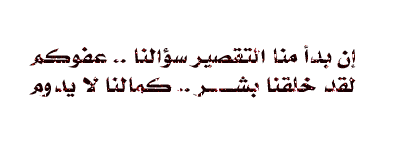

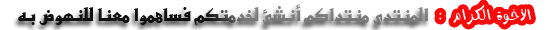





» دفتر حضور يومي
» العملية الجنسية
» فوائد البوسة
» الشهيد البطل رائد عبدو ديب
» فن تعري الزوجات أمام أزواجهن ** منقول للفائدة
» الرجل يحب أربع أنواع من النساء!!!
» صوت العقل
» للطفل مريض السكر
» أمراض الأطفال حديثي الولادة
» رعاية الأطفال المعاقين عقليا .....
» من النيل الى الفرات ... شرح بسيط جداً جداً
» بعض من مواصفات الإرهابي
» مندس يحكي وعاقل يسمع
» مرحبا
» كاتبة فرنسية تطالب بمحاكمة الصهيوني برنار هنري ليفي أمام محكمة لاهاي
» الاخضر الابراهيمي يوجه صفعة لرئيس وزراء قطر
» عاجل | فجرت بطلة الفيلم المسيء للرسول سيندي لي غارسيا مفاجأة من العيار الثقيل
» فشة قهر...الا محمد
» حرب الاسكات … ماذا يحضرون الى سوريا ؟
» تدهور صحة أمير مشيخة قطر.. وامريكا تشرف على نقل السلطة الى ولي العهد
» حماس.. ياوردة سوداء في ذاكرتي.. ويا وردة سوداء في أفواه البنادق إني أريد أن أزرع ذاكرتي بشقيق النعمان الأحمر.. وأن أهدي للبنادق.. مقابض السنديان وأن أغسل حزنها بالنار فوداعاً.. ياحماس
» كشفت وكالة أوتكا الروسية وثيقة سرية سربها أحد الجواسيس الروس في البيت الأبيض النقاب عن أكبر عملية اختراق و تسلل معلوماتي في القرن الحادي و العشرين...
» رسالة موجهة إلى تنظيم القاعدة وجماعة إخوان الشياطين
» وليد المعلم يتهم واشنطن بتشجيع مقاتلي المعارضة السورية
» المطران حنا: سنبقى مع سورية مهما كثر المتآمرون والمتخاذلون
» لا تقلقي اسرائيل ..؟؟
» دمشق تُعطي أوامر لسلاح صواريخها المُذخّر بالرمي على أهدافه الإقليمية
» المقالة الشكسبيرية : يوليوس قيصر الدمشقي لايعبأ بمزامير سفر المزامير
» هل يعيد الإعتذار الشرف للغانيات ......
» .. الراحلون من التاريخ .. "بقلم : جو غانم"
» الأخوان المسلمون يتهمون العميد مصطفى الشيخ بتسريب أخبارهم لـ"الحقيقة" ويتحضرون لاغتياله!؟
» الفيغارو : تفاجئنا بمعنويات الجيش العربي السوري
» الجيش العربي السوري ادهش العالم واسرائيل بعد تفجير الامن القومي
» "دبكا": أنباء عن اغتيال رئيس المخابرات السعودية الأمير بندر بن سلطان